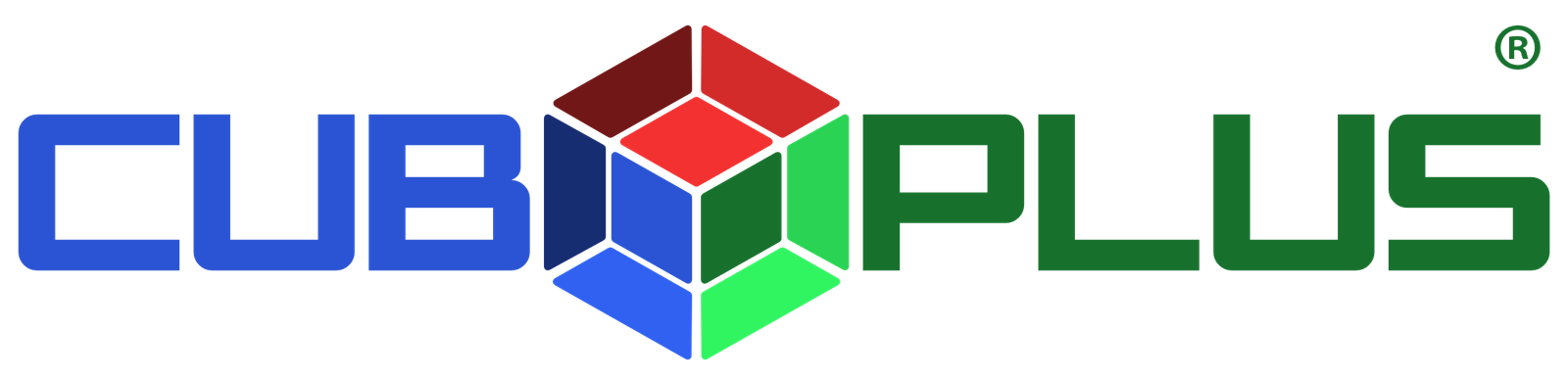The CuboPlus platform offers an easy and effective way to create links, QR Codes and personalized bio pages for your campaigns. In this tutorial, we will guide you through the platform registration process so that you can take advantage of all available features.
1. Access the CuboPlus Website:
1.1 Open your browser and go to the official CuboPlus website: https://cubo.plus/
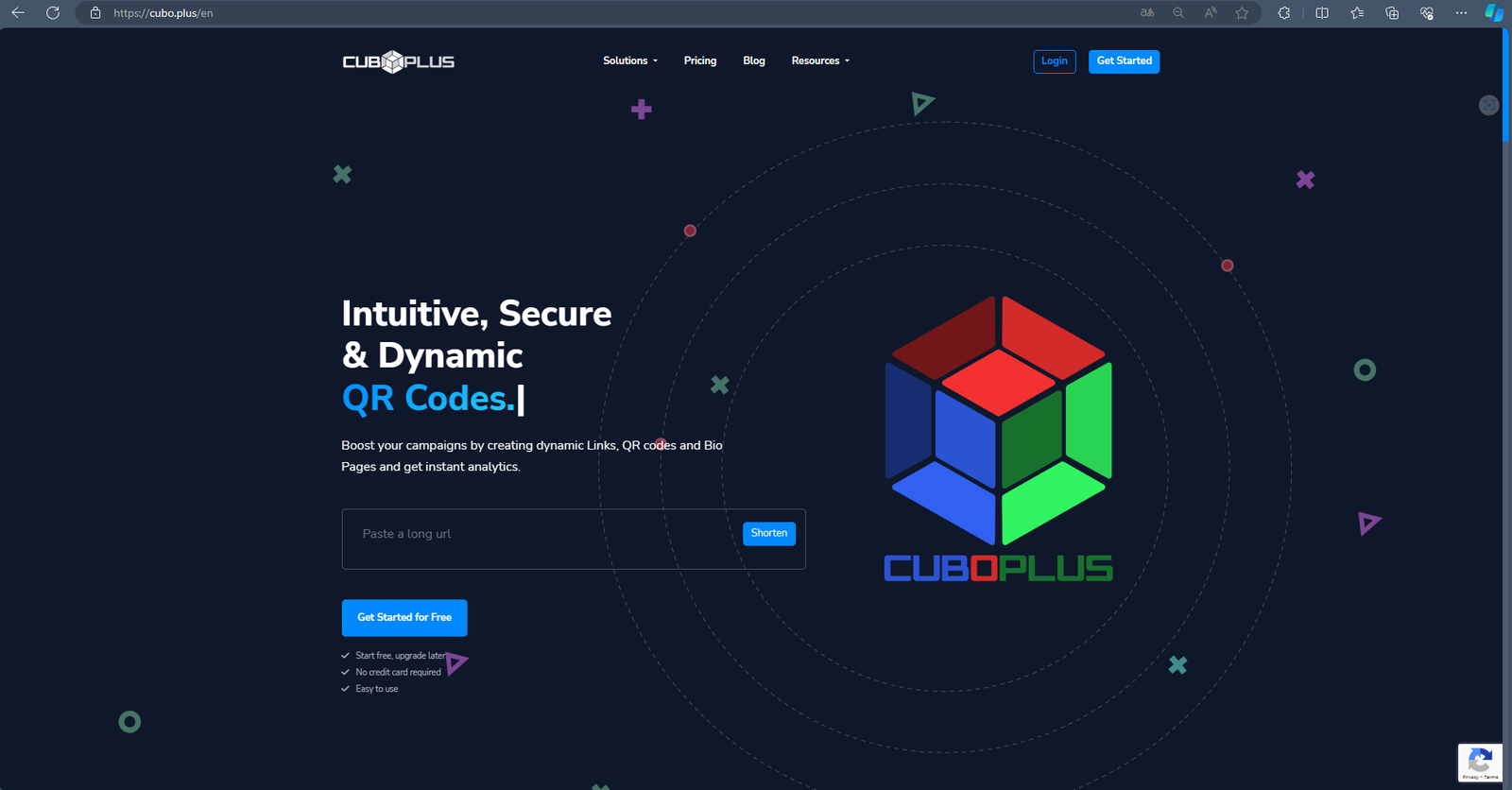 1.2 In the upper right corner of the screen, click on the "Login" button;
1.2 In the upper right corner of the screen, click on the "Login" button;
1.3 After clicking "Login", you will be redirected to the login page;
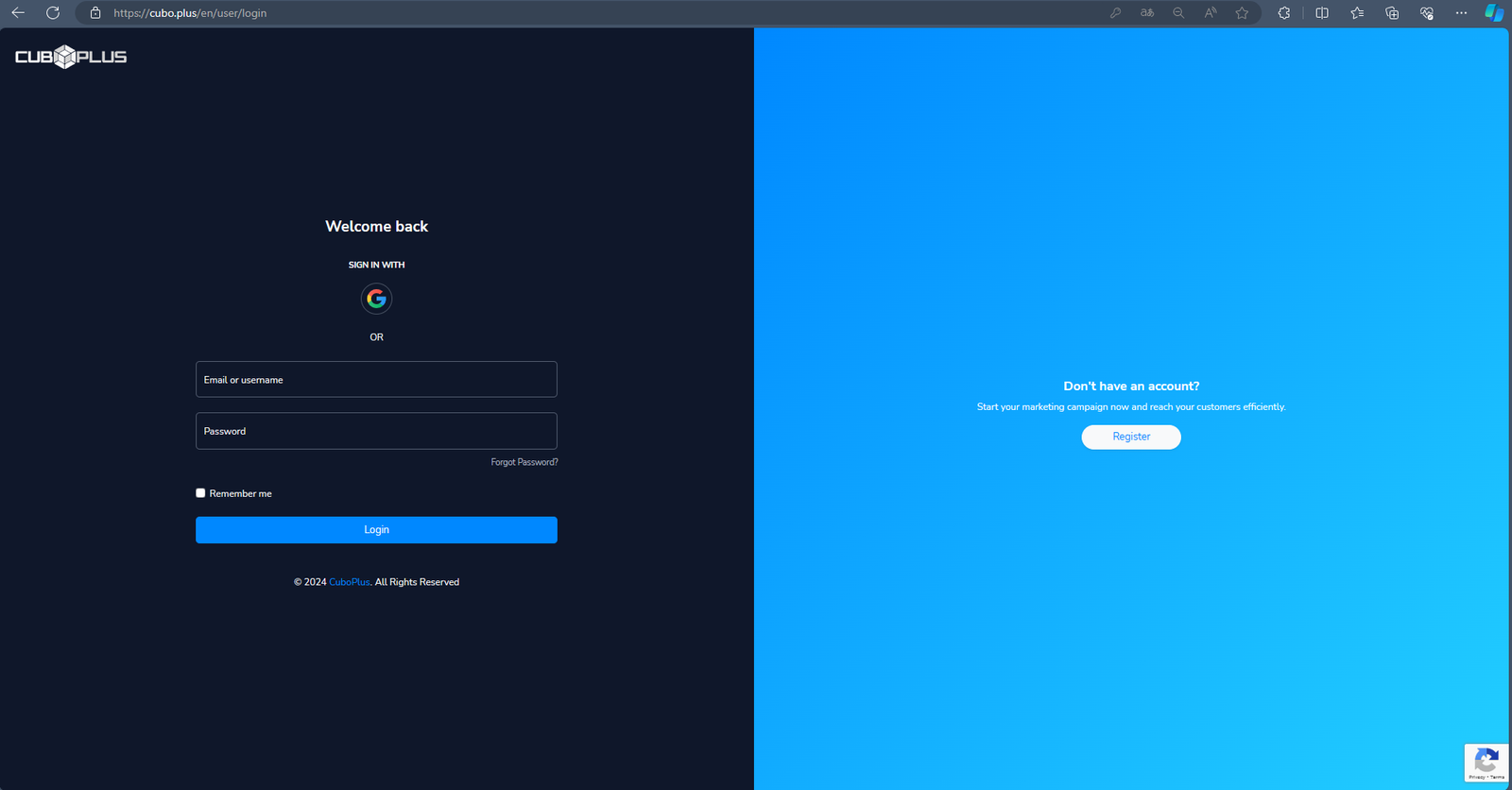
2. Account Registration:
2.1 If you do not yet have an account, click on the "Register" option;  2.2 Choose the access method between "Social Registration" (using a Google account) or "Access via Email and Password";
2.2 Choose the access method between "Social Registration" (using a Google account) or "Access via Email and Password";
2.3 If you choose "Email and Password Access", provide your username, email and password;
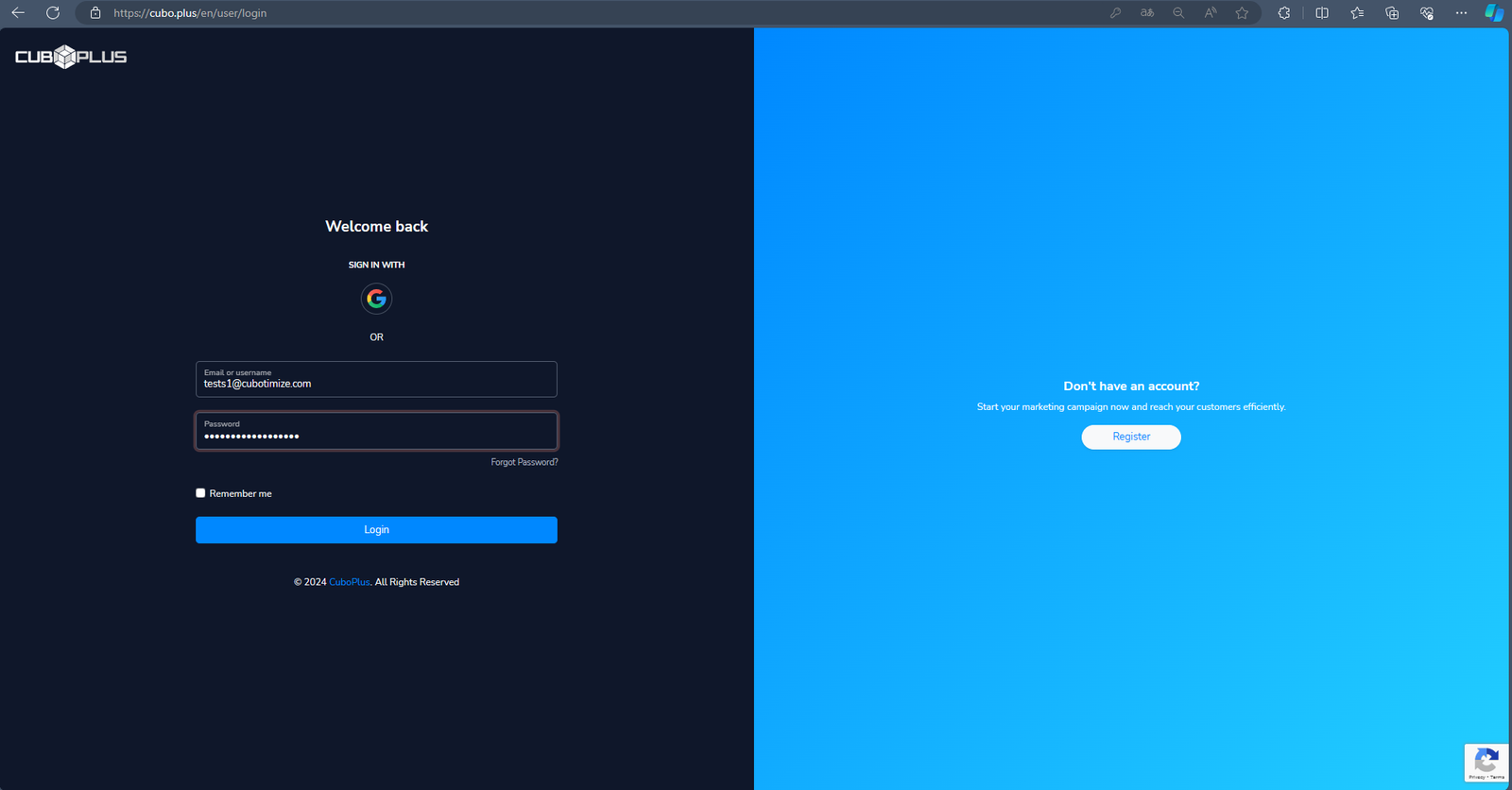
Important Tip: Read the Terms of Use carefully and check the option "I agree with the Terms of Use" to indicate your agreement with the conditions proposed by CuboPlus.
Link to the Terms of Use: https://cubo.plus/en/page/terms-of-use
2.4 After choosing the access method and filling in the necessary information, click the "Enter" button.
3. User Area:
3.1 Welcome to your CuboPlus user area! Here, you can create links, QR Codes and personalized bio pages. Additionally, you can analyze the clicks of your campaigns.

Recommended:
Explore the "2-Factor Authentication" option to ensure additional security for your account.
Now you are ready to take advantage of all the features offered by CuboPlus. Happy browsing!