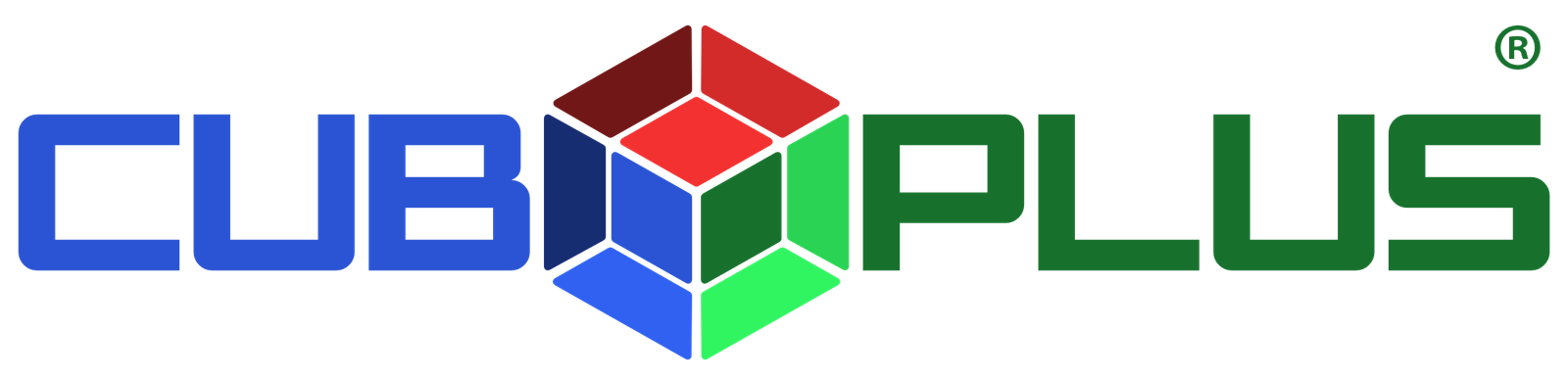Welcome to the world of short links, where each character tells a story of connection between you and your customers. In a constantly evolving digital landscape, the effectiveness of each link shared can determine the success or failure of a marketing strategy. It is in this context that the powerful tool offered by CuboPlus comes into play: the ability to shorten links in a simple, efficient and insightful way.
In this step-by-step guide, we'll dive into the process of creating and monitoring short links through the CuboPlus platform, revealing how to transform simple URLs into strategic bridges to your target audience. Get ready to uncover the secrets behind every click as we explore together the world of short links and their transformative impact on the world of digital marketing.
1. Access to the Main Panel:
• Log in to your CuboPlus account and access the main dashboard.
2. Paste the long link:
• In the field indicated "paste a long link", enter the long link you want to shorten.
• After pasting the long link, click the "Shorten" button.
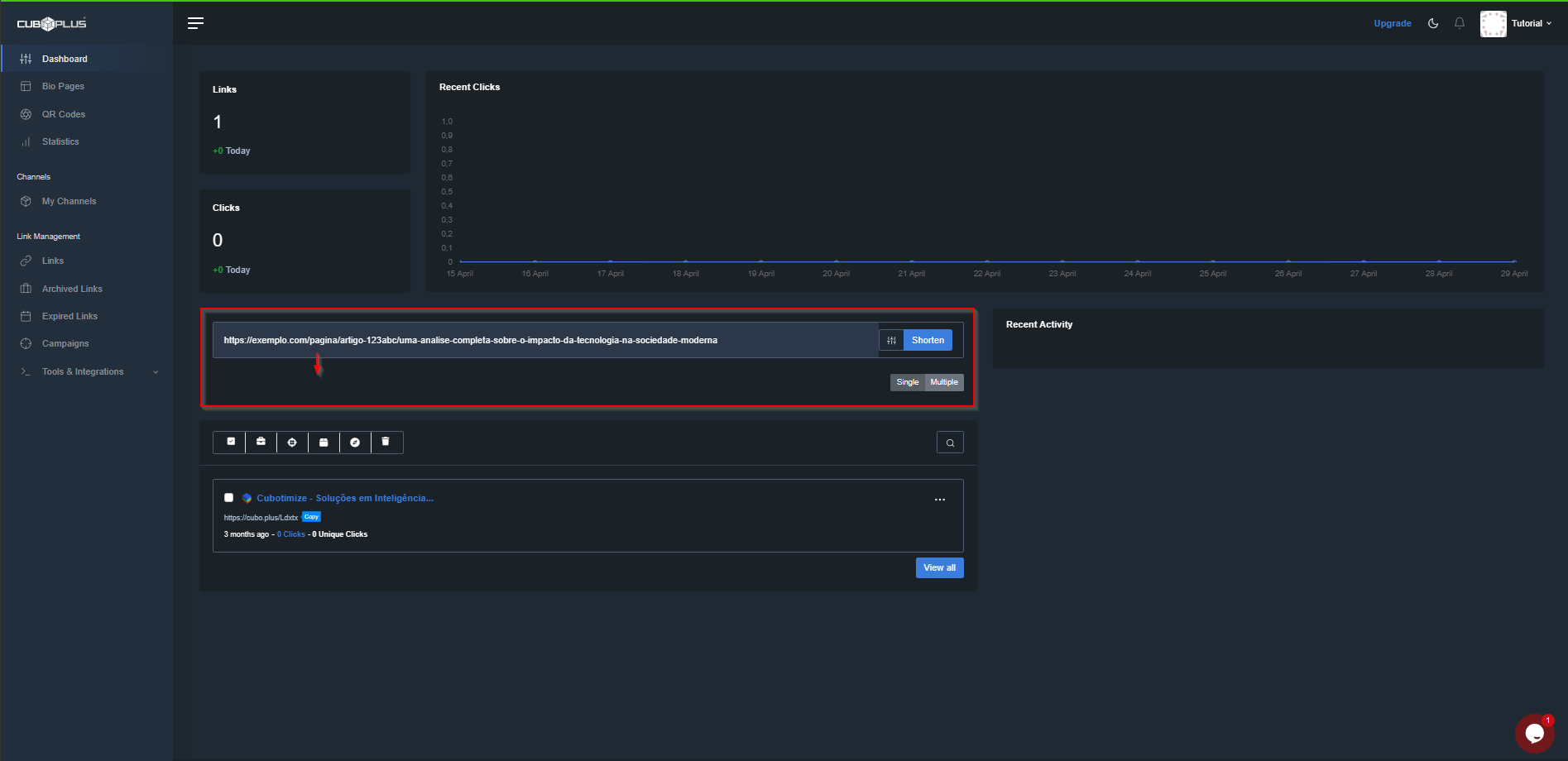
3. Copy the short link:
• After shortening, the short link will be generated. Copy it to share.

4. Done:
• Click "Done" to finish the shortening process.
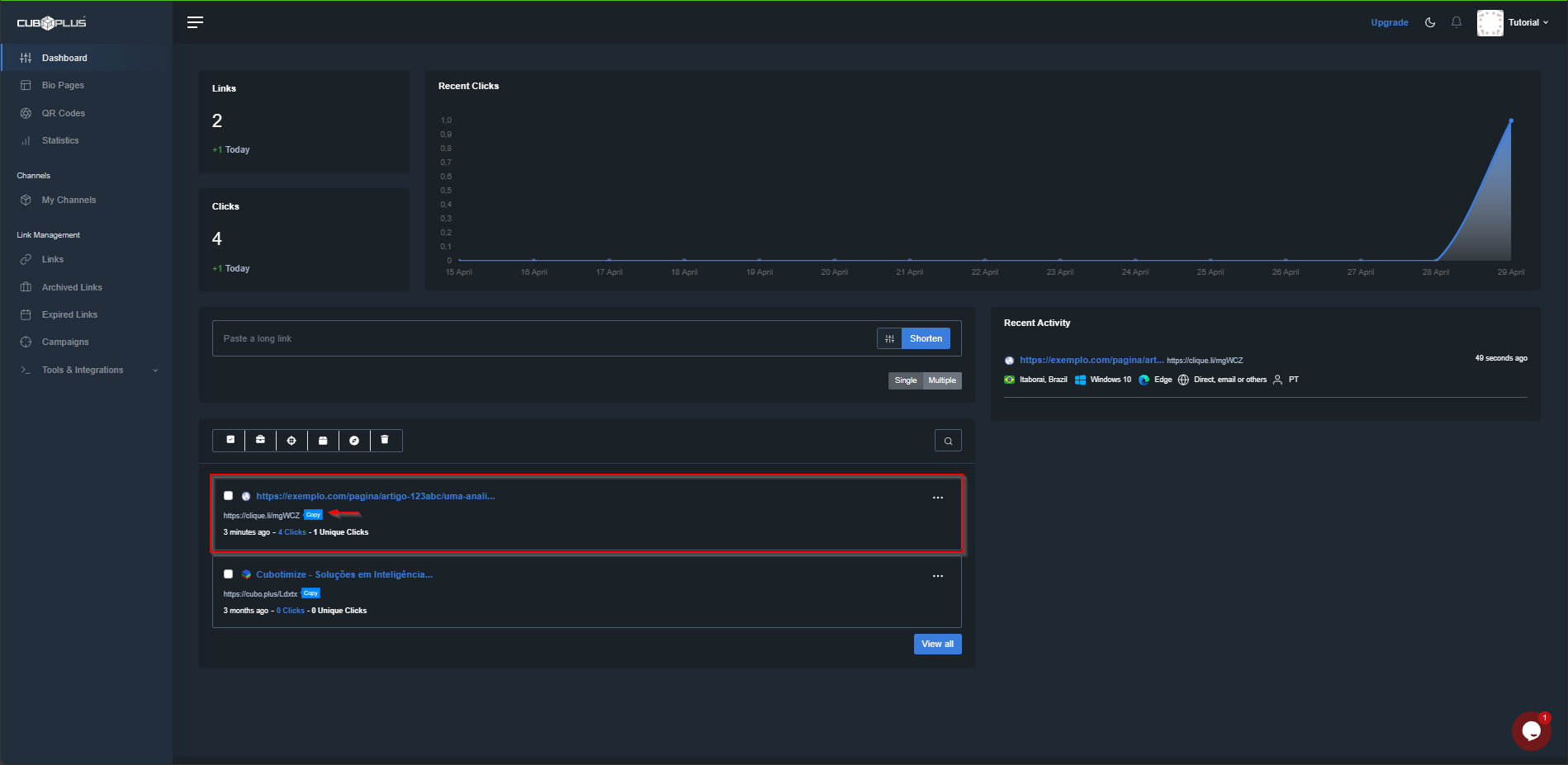
Monitoring and Analysis
5. Access Analytics and Statistics:
• On the analysis and statistics screen, follow the link provided.
• Available information includes:
• Number of clicks.
• Number of unique clicks.
• Main country.
• Redirector.
• Seasonality of clicks over time.
• City Country.
• Platform.
• Browser.
• Language.
• Type of social media.
• URL Traffic Distribution.
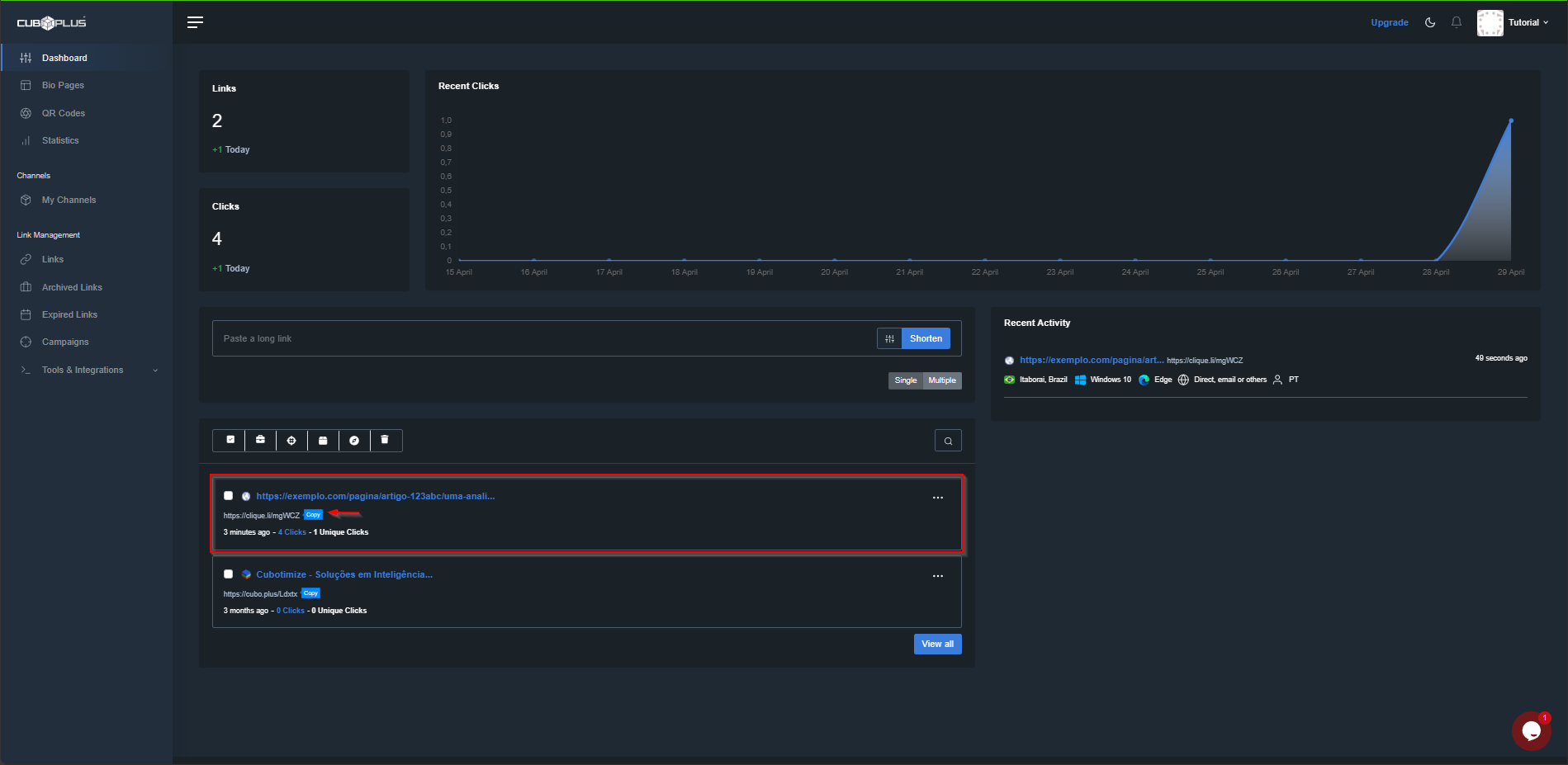
6. Free vs. Free Plan Paid Plan:
• In the free plan, the domain available is https://clique.li There are other premium domain options in the Intermediate and Advanced plans.
To use a branded domain, contact us via chat for more information.
Exploring More Resources
7. Additional Features:
• Explore other resources to maximize the use of short links and improve your marketing strategies.
8. Total Control:
• Be one click away from having control of all your links and achieving better results instantly.
Contact us
9. Customized Support:
• For additional questions or personalized support, contact us via chat.
Conclusion
Now you're ready to use short links effectively in your marketing strategy. Take advantage of the power of this tool to monitor and optimize your results!
Remember, a short link is not just a link, it is a powerful tool to improve interaction with your customers and gain valuable insights into their online behaviors. Use it wisely and boost your results!